Creating Twitter's increment like animation in React
When someone likes a tweet on Twitter, you see this effect on the counter:
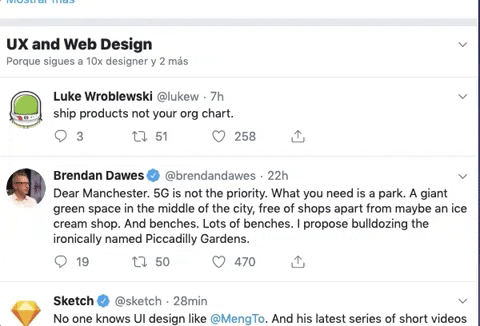
The old number flies to the moon, and the new number comes from the floor. I tried to simulate this effect using React; the trick is to animate the counter in 4 steps.
Let's take a look at the Counter.js component:
jsximport React, { useState, useEffect } from 'react'; import '../Styles/Counter.css'; const Counter = () => { const [likes, setLikes] = useState(0); const [animationLikes, setAnimationLikes] = useState('initial'); const handleLikes = () => { // 1. Old number goes up setTimeout(() => setAnimationLikes('goUp'), 0); // 2. Incrementing the counter setTimeout(() => setLikes(likes + 1), 100); // 3. New number waits down setTimeout(() => setAnimationLikes('waitDown'), 100); // 4. New number stays in the middle setTimeout(() => setAnimationLikes('initial'), 200); } return ( <div className = 'Grid'> <div className = 'Likes' onClick = {handleLikes}> ❤️ <span className = {animationLikes}>{likes}</span> </div> </div> ); } export default Counter;
The key point is that you need to change dynamically the className using the variable animationLikes. Lastly, you need to apply translations to the counter.
Counter.css looks like this:
css.Grid .Likes{ cursor: pointer; } .Grid .Likes .goUp{ display: inline-flex; opacity: 0; transform: translate3d(0, -20px, 0); transition: 0.1s ease-in-out; } .Grid .Likes .waitDown{ display: inline-flex; opacity: 0; transform: translate3d(0, 20px, 0); } .Grid .Likes .initial{ display: inline-flex; opacity: 1; transform: translate3d(0, 0px, 0); transition: 0.1s ease-in-out; }
Hi, I'm Erik, an engineer from Barcelona. If you like the post or have any comments, say hi.