Edit a scheduled mail in Gmail
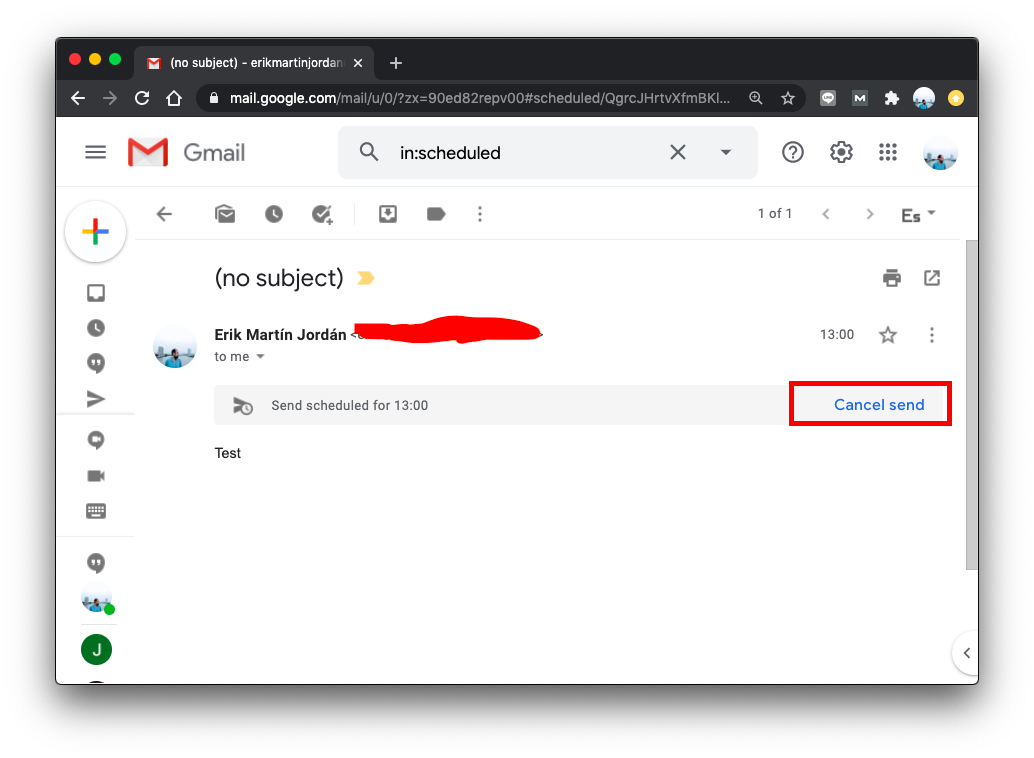
To edit a scheduled mail, go to your Gmail account and click on Scheduled. Then open the email that you want to edit. Finally, click on Cancel send and you will be able to edit the message.
Hi, I'm Erik, an engineer from Barcelona. If you like the post or have any comments, say hi.