Edit one field on a multiple-selection using QGIS
Let's assume you want to edit one field on a multiple-selection using QGIS.
-
To do a multiple-selection of polygons of a layer, click on the following icon:

-
Select the elements to edit:
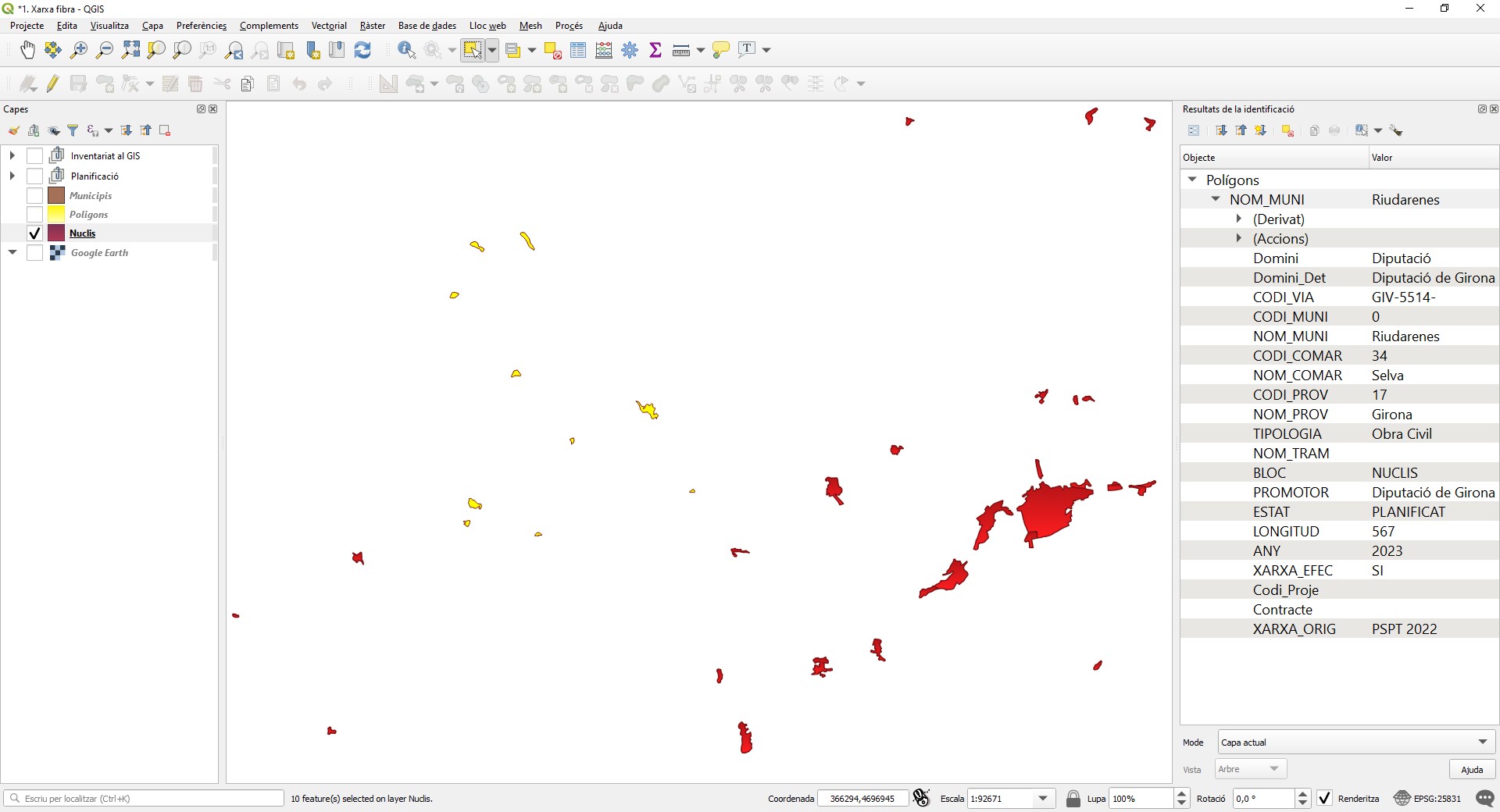
-
Open the attribute table (right-click on the layer) and select "Show Selected Features" at the bottom of the table:
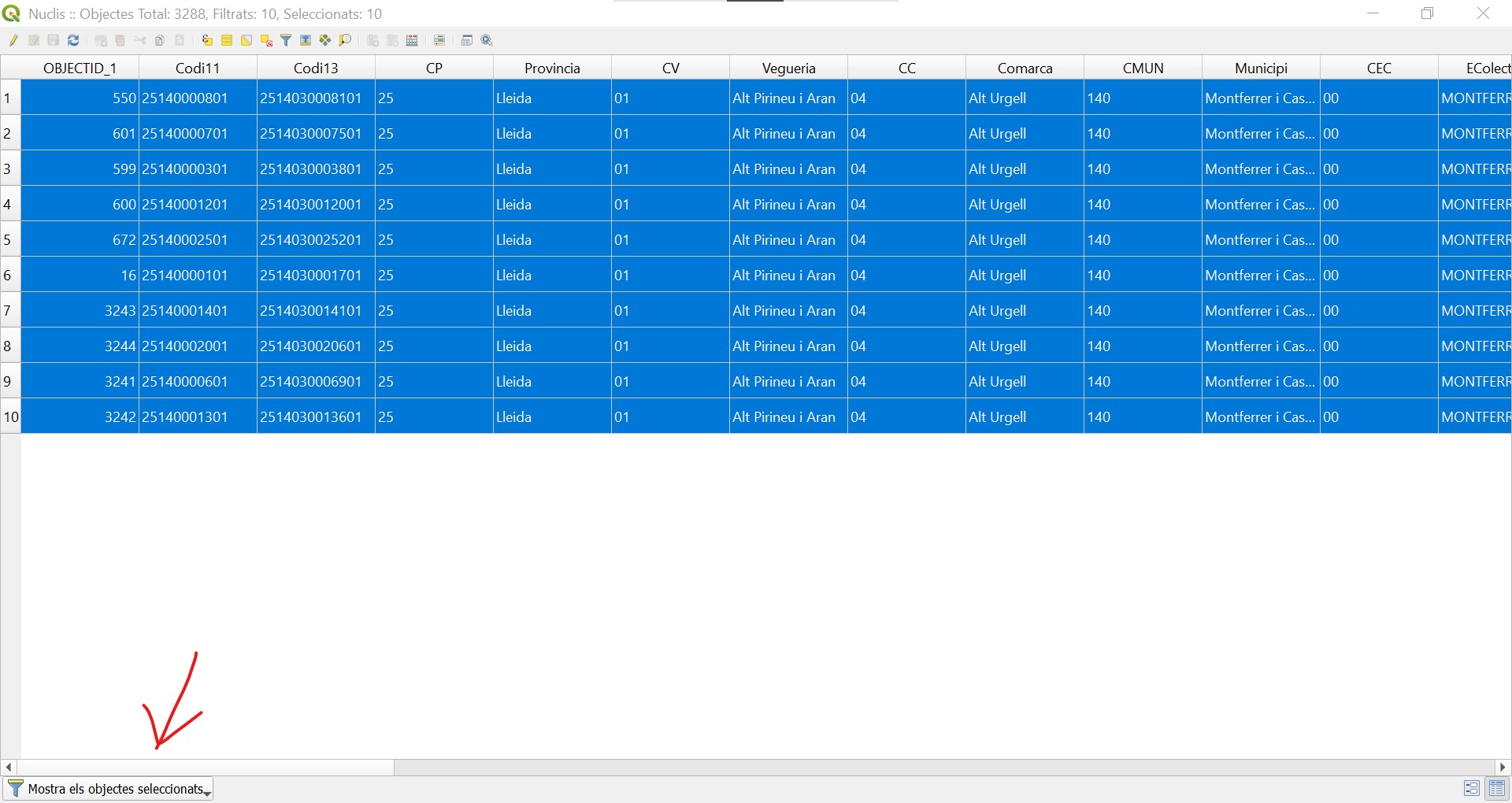
-
Click on the edit button and select the field to edit. For example, let's assume that you wanted to edit the
Municipifield and assign the valueTestto it:

Click on the "Update Selected" or "Update Filtered" button.
Hi, I'm Erik, an engineer from Barcelona. If you like the post or have any comments, say hi.