QGIS isn't representing some elements
A few days ago, a coworker sent me a shapefile made with ArcMap. I imported the layer into QGIS, and the map wasn't representing all the elements of that layer. It was strange because the missing objects were on the attributes table.
With some research and by trial and error, I ended up doing:
Vectorial > Geometry tools > Multipart to singleparts
And the magic happened. You can see the original layer coloured in brown, and the new elements after the transformation are in green.
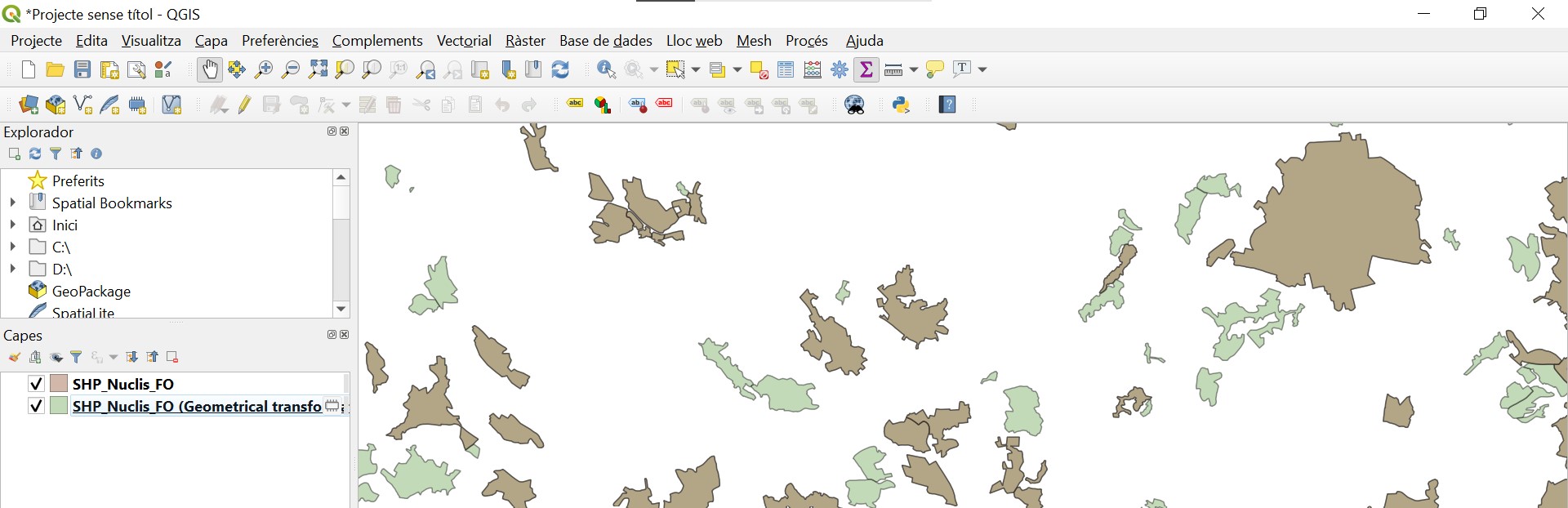
At this point, we were using the same map. I don't know why this happened (I'm not a GIS expert), so I would appreciate it if someone could explain what was occurring here.
Hi, I'm Erik, an engineer from Barcelona. If you like the post or have any comments, say hi.