Cancel all subscriptions in a useEffect cleanup
After using Hooks in React, I eventually came with the following error:
Warning: Can't perform a React state update on an unmounted component. This is a no-op, but it indicates a memory leak in your application...
This error occurs when React tries to set a new state of a non existing component. 😱
Meaning
Let's suppose that we write the component App.js.
jsximport React from 'react'; import { Switch, Route, Link } from 'react-router-dom'; import Hi from './Hi'; import Bye from './Bye'; const App = () => { return ( <div className = 'App'> <Link to = '/hi'>Hi</Link> <Link to = '/bye'>Bye</Link> <Switch> <Route exact path = '/hi' component = {Hi}/> <Route exact path = '/bye' component = {Bye} /> </Switch> </div> ); } export default App;
- If the URL is '/hi' →
Hi.jswill render. - If the URL is '/bye' →
Bye.jswill render.
Hi.js displays a 'Hi Erik!' message after 5 seconds:
jsximport React, { useEffect, useState } from 'react'; const Hi = () => { const [name, setName] = useState(null); useEffect( () => { setTimeout( () => { setName('Erik') }, 5000); }, []); return ( <div className = 'Hi'> <p>Hi {name}!</p> </div> ); } export default Hi;
Bye.js displays a 'Bye Erik!' message after 5 seconds:
jsximport React, { useEffect, useState } from 'react'; const Bye = () => { const [name, setName] = useState(null); useEffect( () => { setTimeout( () => { setName('Erik') }, 5000); }, []); return ( <div className = 'Bye'> <p>Bye {name}!</p> </div> ); } export default Bye;
The problem
If we change from one component to the other, React will try to update the state of the old variable after 5 seconds. But the old component is not there anymore... The error will happen. 😅
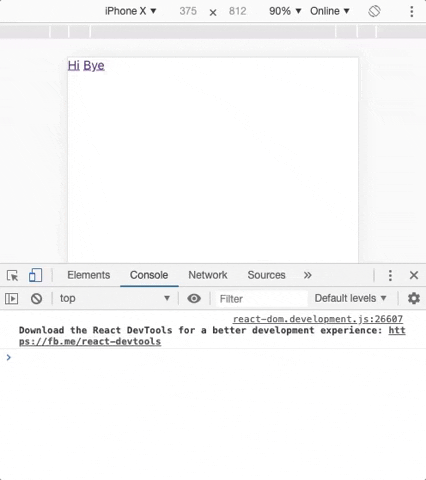
The solution
It's convenient to check whether the component is mounted or not before to update the state of a variable.
jsxuseEffect( () => { // At this point the component is mounted let mounted = true; // Before to set new state, check if component is mounted setTimeout( () => { if(mounted) setName('Erik') }, 5000); // Mounted is false when there is no component return () => { mounted = false }; }, []);
Hi, I'm Erik, an engineer from Barcelona. If you like the post or have any comments, say hi.